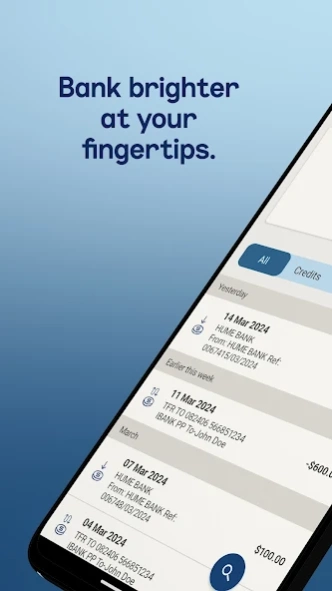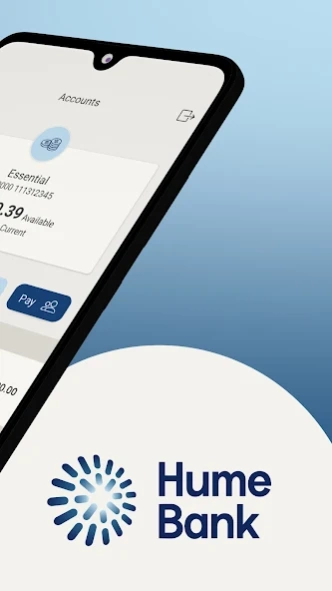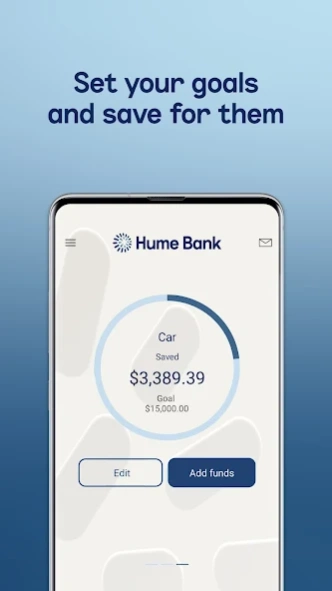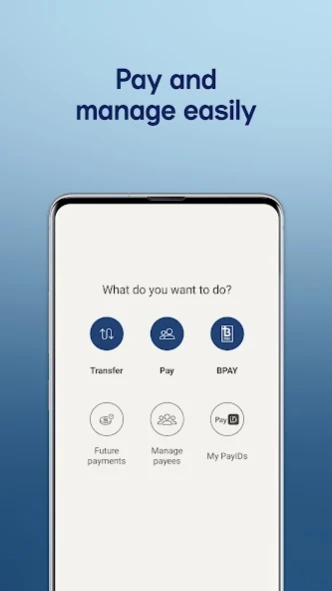Hume Bank 3.6.0
Continue to app
Free Version
Publisher Description
Hume Bank - Bank brighter at your fingertips
Bank brighter at your fingertips
Convenience at your fingertips:
- Easier navigation and faster access to balances, payments and managing your cards.
Log in via PIN, pattern, or facial recognition on compatible devices.
Card management:
Lock your card when it's misplaced or cancel it when it's lost. Plus, change your PIN, activate new cards, or order replacement cards.
Convenient banking:
Monitor balances and transactions, share and save payments and transfer receipts, transfer internally and externally, pay bills via BPAY, manage future payments, and manage your payee address book.
Personal:
Set savings goals and track your progress. Create budgets, plan savings, and estimate loans with a built-in suite of financial calculators.
Plus:
- Quickly find your way around the app with a 30-second app tour.
- Set a quick balance for your favourite account and access it via the home screen.
- Capability for real-time payments via Osko.
- Stay connected via Facebook and Instagram.
- Get in touch with Hume Bank via phone or email.
Things you should know:
- This app is available for Hume Bank customers only.
- Mobile data downloading or internet usage charges may apply. Check with your internet or mobile phone service provider.
- The app is not compatible with all devices and operating systems.
About Hume Bank
Hume Bank is a free app for Android published in the Accounting & Finance list of apps, part of Business.
The company that develops Hume Bank is Hume Bank. The latest version released by its developer is 3.6.0.
To install Hume Bank on your Android device, just click the green Continue To App button above to start the installation process. The app is listed on our website since 2024-03-15 and was downloaded 4 times. We have already checked if the download link is safe, however for your own protection we recommend that you scan the downloaded app with your antivirus. Your antivirus may detect the Hume Bank as malware as malware if the download link to com.hume.androidsmartapp is broken.
How to install Hume Bank on your Android device:
- Click on the Continue To App button on our website. This will redirect you to Google Play.
- Once the Hume Bank is shown in the Google Play listing of your Android device, you can start its download and installation. Tap on the Install button located below the search bar and to the right of the app icon.
- A pop-up window with the permissions required by Hume Bank will be shown. Click on Accept to continue the process.
- Hume Bank will be downloaded onto your device, displaying a progress. Once the download completes, the installation will start and you'll get a notification after the installation is finished.